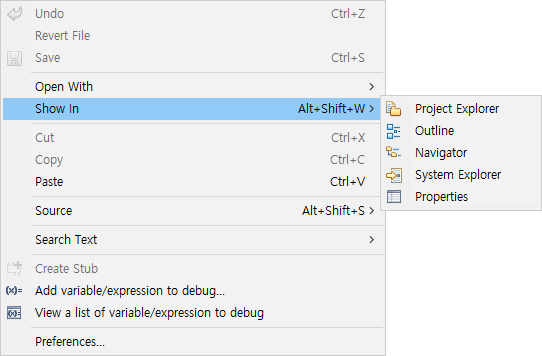
Controller Tester provides shortcuts and context menu in Source Code Editor for user convenience.
| Item | Shortcut | Description |
|---|---|---|
| Open Include Browser | Ctrl + Alt + I | Display the include relationship of the selected file in the [Include Browser View]. |
| Show outline | Ctrl + O | Show outline of selected file in outline popup. |
| Toggle Source/Header | Ctrl + Tab | Toggle source file and header file. |
| Open type in Hierarchy | Ctrl + Alt + H | Display hierarchy of the selected item in [Call Hierarchy View]. (Funtion/Global Variable) |
| Toggle Mark Occurrences | Alt + Shift + O | Turns the mark occurrence on/off for the item that is positioned by cursor or is specified by block. |
| Open Declaration | F3, Ctrl + Click | Move to the declaration of the selected item or open the file if it is an include file. |
| Open Resource | Ctrl + Shift + R | Open a file by searching by name. |
| References | Ctrl + Shift + G | Display reference to selected item in Search View. |
| Forward/Backward history | Alt + Right / Left | Move editor history forward/backward. |
| Find Next/Previous | Ctrl + K / Ctrl + Shift + K | Search the selected text forward/backward in the current file. |
| Toggle Folding | Ctrl + Numpad_Divide | Show/Hide folding icon. |
| Zoom Out/In | Ctrl + - / Ctrl + Shift + = | Zoom out/in source code editer. |
| Expand/Collaspe | Ctrl + Numpad_Add / Numpad_Subtract | Expand/collapse the item on the cursor. |
| Move Line Down/UP | Alt + ↓ / ↑ | Move line down/up. |
| Copy/Duplicate Lines | Ctrl + Alt + ↓ / ↑ | Copy lines down/up. |
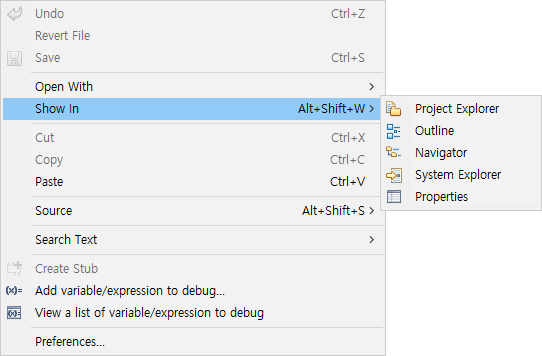
| Item | Description |
|---|---|
| Outline | [Display the outline of the current file in [Outline View]. |
| System Explorer | Open the current file location in Windows Explorer. |
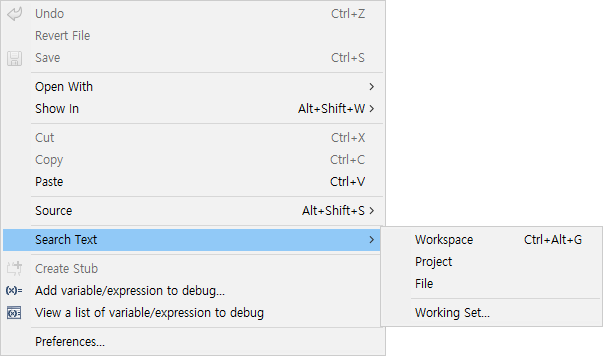
| Item | Description |
|---|---|
| Search Text | Search the selected character string in the target (workspace/project/file) and display it in [Search View]. |